Alibre Design Expert
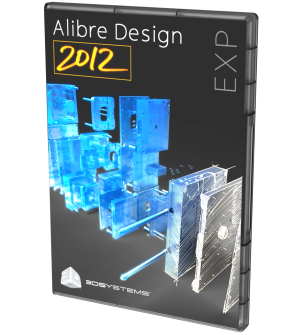

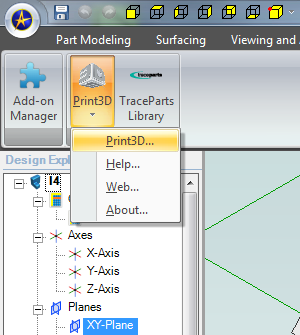
3D CAD design software suite for business-class professionals that provides comprehensive modeling, detailing, interoperability, and downstream applications.
Features:
|
Operating System Support |
||
|
Native 32-bit and 64-bit support |
||
|
Learning |
||
|
Integrated Tutorials |
||
|
You can access 18 built-in tutorials covering topics such as modeling your first part, reusing AutoCAD data, or learning sheet metal fundamentals. |
||
|
Easy, streamlined user interface |
||
|
Alibre Design does not have hundreds of tools you will never use that just get in the way. You will not wade through countless menus or be left trying to make sense of a convoluted user interface. Our goal is simplicity and efficiency. |
||
|
3D Modeling |
||
|
Accurate Physical Properties |
||
|
Instantly query the mass, surface area, and other common physical properties of your parts and assemblies. Select real materials for your parts during part creation for accurate mass results. |
||
|
Parametric part modeling |
||
|
Drive your design with dimensions, rather than having dimensions just represent the size of something. Making changes to dimensions updates the part or assembly, and those changes cascade throughout the design and even into 2D drawings automatically. |
||
|
Parametric assembly modeling |
||
|
With the same benefits as parametric part modeling, you can dynamically control how assemblies behave. Most importantly, any changes show up automatically in 2D drawings of your design.
|
||
|
Drag-and-drop Constraint Management |
||
|
Constraints, what make your assembly behave like it would in the real world, are occasionally a challenge for newer users. Alibre Design makes it easy with drag and drop simplicity and instant feedback so you can apply them quickly and efficiently. |
||
|
Excel Driven Designs |
||
|
Use Microsoft Excel to drive your parts and assemblies. From within Excel, you can make design changes that propagate throughout the design and into 2D drawings. You can also use Excel to perform specific analyses and use the results to drive your CAD files. |
||
|
Accurate Assembly Motion |
||
|
Assemblies act and move like they would in the real world. You can see how an assembly moves and behaves before going to production. |
||
|
Interference Detection |
||
|
Check where parts collide with other parts in your assembly, down to the smallest detail. Quickly analyze whether your assembly will have problems before going to production. |
||
|
Re-use 2D Files (DWG/DXF) as the basis for 3D parts |
||
|
Your legacy 2D data is not lost. Alibre Design can import DWG and DXF files, and you can even use the geometry in them as the basis for 3D parts and assemblies. |
||
|
Standard Part Libraries |
||
|
|
Two standard part libraries provide instant access to literally millions of standard parts, from hydraulic cylinders to fasteners to linear motion modules. You do not have to waste time designing things that you can easily download, and you save money using off-the-shelf components.
|
|
|
ADDITIONAL EXPERT FEATURE |
||
|
|
Direct Editing |
|
|
|
Direct Editing refers to a suite of tools that allow you to directly manipulate the model, without editing features or sketches. Pushing and pulling areas of the model is the easiest way to think about it. This is most useful for working with imported parts, where the design data may not be available. Quickly change hole sizes, remove features for FEA simplification, or change the locations or sizes of imported or native models. |
|
|
|
||
|
|
Design Configurations allow you to easily define classes of parts and switch between them at any time. For example, if you have a class of parts that are all similar but have varying lengths or different hole sizes, you can keep them all in a single CAD file. Using Design Configurations, you can easily add a new configuration or edit an existing one, and switching between configurations in an assembly or 2D drawings is as simple as selecting the one you want to use. |
|
|
Sheet Metal Modeling |
||
|
Basic Sheet Metal Design |
||
|
The dedicated Sheet Metal module in Alibre Design brings most of the sheet metal tools we offer, allowing you to work with concepts you are already familiar with such as tabs, flanges, dimples, or closed corners for example. |
||
|
ADDITIONAL EXPERT FEATURE |
||
|
|
Contour Flange Tool |
|
|
|
The Contour Flange tool simplifies complex flange creation by allowing you to sketch a profile of multiple flanges and create them all in a single operation, saving a lot of time and allowing you to edit a series of flanges from within a single sketch. |
|
|
|
Lofted Flange Tool |
|
|
|
The Lofted Flange tool lets you create complex transitions such as circle to square, circle to circle, square to square, etc. using the lofted flange wizard. |
|
|
|
Convert Solid Parts to Sheet Metal Parts |
|
|
|
A huge time saver, the sheet metal conversion wizard lets you take dumb solids or parts designed natively in Alibre Design and automatically convert them into unfoldable parts. This lets you design within a part workspace and let the software worry about tabs, flanges, sketches, and other design elements, saving you substantial amounts of time. |
|
|
Design Communication |
||
|
Basic 3D PDF Publishing |
||
|
Publish your native or imported models to 3D PDF, allowing those with the free Acrobat Reader to open, rotate, zoom, and pan your 3D model. Basic publishing gives you the ability to turn models into 3D PDFs. |
||
|
Advanced 3D PDF Publishing |
||
|
Building on the basic publishing features, advanced publishing allows you to create animated exploded views with step by step instructions that end users can step through. Great for assembly and disassembly instructions where viewing the 3D model and watching the steps take place is needed. |
||
|
PhotoRealistic Rendering |
||
|
KeyShot turns your 3D models into beautiful photorealistic images you can use for marketing materials, proposals, websites, or anything that requires a picture-perfect representation of your 3D model. |
||
|
2D Drawings |
||
|
Full 2D toolset |
||
|
Gives you access to all the views in the Basic 2D Toolset, plus additional engineering views like Detail View, Partial View, Section View, etc. Also gives you access to Bill of Materials creation. Basic 2D detailing allows you to create orthographic views (top, left, front, etc.), isometric views (top-left, bottom-right, for example), exploded views and custom views. Also gives you full access to all the annotation tools. |
||
|
Automatic updating of 2D when design changes |
||
|
When you make a change in a part or assembly, you do not have to start the drawing over from scratch. The drawing automatically changes to represent the new item. This includes all dimensions, views (such as section, detail, or partial), BOMs, etc. Basically eliminates drawing rework and errors. |
||
|
Automatic and manual BOM creation |
||
|
Create a bill of materials manually or automatically to insert into a 2D drawing. You can also use design data in the BOM pulled directly from the part or assembly, for example shaft length or hole X position. |
||
|
Automatic title blocks |
||
|
When you design parts and assemblies, you can enter over 27 types of information such as material, description, manufacturing approval date, estimated cost, and cost center. Setting up 2D drawing templates to take advantage of this fact is easy - and the result is that when you make a 2D drawing most or all of your title block gets populated automatically. And of course, if you change the data in the part or assembly file, the 2D drawing would update with the new title block information automatically. |
||
|
Import/Export |
||
|
STL Export |
||
|
STL export allows you to output files that nearly every CAM program or rapid prototyping service can use. |
||
|
Basic 2D Import/Export to DXF - DWG |
||
|
Import DWG and DXF files into a 2D workspace. You can further detail or modify the document after importing, or use it as the basis for a new 3D design. |
||
|
Basic 3D Export |
||
|
IGES - STEP - SAT - STL |
||
|
Inventor - ProE - Catia - Parasolid – SolidEdge Alibre Translate adds even broader importing options into Alibre Design, allowing you to bring in Inventor, ProE, Catia, Parasolid, and SolidEdge files into Alibre Design in addition to the basic importing options already available. |
|
|
|
|
|
IGES - STEP - SAT - STL - Alibre Translate adds the ability to export files in SolidWorks and Parasolid formats in addition to basic exporting options. |
|
|
OBJ - Provided by Moment of Inspiration (MoI) included with Alibre Design Expert. |
|
|
Surfacing |
|
|
Moment of Inspiration (MoI) surface modeling MoI is insanely simple to use surface modeling, fast concept modeling, and a gateway to bring your 3D CAD models into everything from Blender to SketchUp to Maya. With MoI, you can design the body of an item and then export it as a STEP file to bring it into Alibre Design where you can add the mechanical internals. Or, you can design a body in Alibre Design and then export it to MoI for fast and elegant additions that give your products a look that sells. |
|
|
|
Native Surface Manipulation Tools Built-in surfacing manipulation tools let you knit surfaces, convert solids to surfaces, and more. |
|
Integrated Data and Process Management |
|
|
Windows integration - The Alibre Vault is completely integrated into Windows, providing a seamless environment. In fact, viewing the vault is as easy as viewing your hard drive - just navigate to M: to view, search, or open your documents. |
|
|
|
Single-source data management - Single-source management means eliminating duplicate files and trying to constantly figure out which is the most recent. Ever been caught with edits for a document by 4-5 people over email, only to waste time figuring out which edits go where? Using single-source management, everyone works and pulls data from a single source and there are never duplicate files floating around. |
|
|
Check-in / Check-out - Checking files in or out allows you to ensure only you can make edits. Seamless prevention of accidental simultaneous editing ensures your documents maintain a high level of integrity. It is easy to see who checked out a file, and when. |
|
|
Secure access - The Alibre Vault can be used to deploy data management to a single user or an entire corporation. Segment access to files, for example, by department, name, position, or any other segmenting mechanism you choose. Everyone has a username and password, so access by any particular individual is secure and controlled. This also allows remote and off-site users to securely connect to the Alibre Vault and have the same experience as if they were sitting in your office. |
|
|
Lightning fast and robust search - A highly optimized search tool makes quick work of expansive amounts of documents, CAD or otherwise. Not only can you search rudimentary things such as file name or size, but you can go a step further to actually search the contents of documents. Also set up filters to view search results any time. Search can also be performed based on any user-definable criteria. For example, you could search for all customers in Nebraska and California that have projects which utilize parts made of steel. |
|
|
Scalable to large deployments - he Alibre Vault can be used by 2 people within a single office or by 400 people in a multi-national organization. Scalable deployments means the entire organization can quickly find any data they need, at any time, regardless of location. |
|
|
Highly customizable - While the Alibre Vault comes with various document templates, you can set it up in any way you require. If you want every proposal document to reference the zip code, contact phone number, and CAD project it refers to, it is easy to set up and highly searchable later. You can take this concept as far as you want or need. |
|
|
Remotely accessible - Remote users can securely connect to the Alibre Vault by going to its IP address and signing in. When securely signed in, the external user has the same experience as a user that is locally signed in - just go to the M drive and begin using the Vault. |
|
|
Automatic notifications - You can set up automatic email notifications to inform people when action is required. For example, if you are using a business process workflow such as <b>engineering change order</b>, you could set up the Vault to notify a manager that his approval is required, when it is required. |
|
|
Process definition and enforcement - You can set up standardized processes and workflows. For example, if your sales process is: Proposal, Follow-up Email, Phone Call, you can set up your prospects to have the status of the workflow appear directly on their information card. You could also search for all prospects that have not had a phone call in the last 30 days, for example. |
|
|
Easily connect to existing databases - Easily integrate with a variety of different database formats from a single screen. Pull in data from your external database into the Alibre Vault to bring the power of Vault searching and indexing to all of your data. |
|
|
Further integration with Office 2007 - Extended integration with the Office 07 suite allows you directly interface with the Alibre Vault from tabs in the ribbon interface. You can compare documents, insert intelligent fields, check items in or out and more, directly from within the Office 07 application. |
|
Design Verification |
|
|
Integrated Motion Analysis - Alibre Motion brings the power of real-world motion analysis to Alibre Design. Set up linear or rotary forces, springs, dampers, and other motion types and then press Play. Alibre Motion does not use key-frames. Rather, you set up a real-world scenario and get real-world results back. All this takes place within the normal Alibre Design window. |
|
|
|
Automatic Constraint Mapping - Apply assembly constraints once - let Alibre Motion do the rest. Alibre Motion re-uses your Assembly Constraints and transfers them into Motion Constraints. Unlike some motion analysis packages, you only have to create a single set of constraints, saving you time and allowing you to only learn one program. |
|
|
Real time graphical output - You can query parts of the model for things like displacement, forces, angular acceleration, etc. View these outputs in a real-time graph, and watch as it updates during the motion simulation. |
|
|
Excel output for motion analysis - Take the outputs and export them to Excel for further analysis should you require it. |
|
|
Output to over 140 machines - Alibre CAM outputs g-code to around 150 of the most popular CNC machines from around the world. If your machine is not on the list, let us know and we will add it. Customizing post processors for your machine is available. For a list of currently supported post processors, please see the Alibre CAM page under Product Info. |
|
|
Automatically updating CAM operations on design changes - When you change your part, you do not want to have to redo all of your toolpaths. The direct integration Alibre CAM has Alibre Design allows your toolpaths to update at the click of a button, saving you substantial amounts of time when you have a change to make. |
