Alibre Design Professional


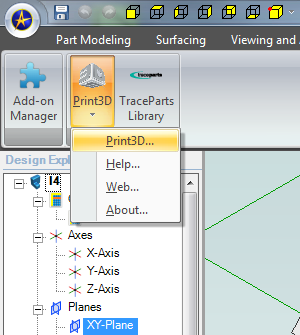
3D CAD design software suite for business-class CAD professionals that provides comprehensive modeling, detailing, interoperability, and downstream applications.
|
Operating System Support |
|
|
Native 32-bit and 64-bit support |
|
|
Learning |
|
|
Integrated Tutorials |
|
|
You can access 18 built-in tutorials covering topics such as modeling your first part, reusing AutoCAD data, or learning sheet metal fundamentals. |
|
|
Easy, streamlined user interface |
|
|
Alibre Design does not have hundreds of tools you will never use that just get in the way. You will not wade through countless menus or be left trying to make sense of a convoluted user interface. Our goal is simplicity and efficiency. |
|
|
3D Modeling |
|
|
Accurate Physical Properties |
|
|
Instantly query the mass, surface area, and other common physical properties of your parts and assemblies. Select real materials for your parts during part creation for accurate mass results. |
|
|
Parametric part modeling |
|
|
Drive your design with dimensions, rather than having dimensions just represent the size of something. Making changes to dimensions updates the part or assembly, and those changes cascade throughout the design and even into 2D drawings automatically. |
|
|
Parametric assembly modeling |
|
|
With the same benefits as parametric part modeling, you can dynamically control how assemblies behave. Most importantly, any changes show up automatically in 2D drawings of your design.
|
|
|
Drag-and-drop Constraint Management |
|
|
Constraints, what make your assembly behave like it would in the real world, are occasionally a challenge for newer users. Alibre Design makes it easy with drag and drop simplicity and instant feedback so you can apply them quickly and efficiently. |
|
|
Excel Driven Designs |
|
|
Use Microsoft Excel to drive your parts and assemblies. From within Excel, you can make design changes that propagate throughout the design and into 2D drawings. You can also use Excel to perform specific analyses and use the results to drive your CAD files. |
|
|
Accurate Assembly Motion |
|
|
Assemblies act and move like they would in the real world. You can see how an assembly moves and behaves before going to production. |
|
|
Interference Detection |
|
|
Check where parts collide with other parts in your assembly, down to the smallest detail. Quickly analyze whether your assembly will have problems before going to production. |
|
|
Re-use 2D Files (DWG/DXF) as the basis for 3D parts |
|
|
Your legacy 2D data is not lost. Alibre Design can import DWG and DXF files, and you can even use the geometry in them as the basis for 3D parts and assemblies. |
|
|
Standard Part Libraries |
|
|
Two standard part libraries provide instant access to literally millions of standard parts, from hydraulic cylinders to fasteners to linear motion modules. You do not have to waste time designing things that you can easily download, and you save money using off-the-shelf components. |
|
|
Sheet Metal Modeling |
|
|
Basic Sheet Metal Design |
|
|
The dedicated Sheet Metal module in Alibre Design brings most of the sheet metal tools we offer, allowing you to work with concepts you are already familiar with such as tabs, flanges, dimples, or closed corners for example. |
|
|
Design Communication |
|
|
Basic 3D PDF Publishing |
|
|
Publish your native or imported models to 3D PDF, allowing those with the free Acrobat Reader to open, rotate, zoom, and pan your 3D model. Basic publishing gives you the ability to turn models into 3D PDFs. |
|
|
Advanced 3D PDF Publishing |
|
|
Building on the basic publishing features, advanced publishing allows you to create animated exploded views with step by step instructions that end users can step through. Great for assembly and disassembly instructions where viewing the 3D model and watching the steps take place is needed. |
|
|
PhotoRealistic Rendering |
|
|
KeyShot turns your 3D models into beautiful photorealistic images you can use for marketing materials, proposals, websites, or anything that requires a picture-perfect representation of your 3D model. |
|
|
2D Drawings |
|
|
Full 2D toolset |
|
|
Gives you access to all the views in the Basic 2D Toolset, plus additional engineering views like Detail View, Partial View, Section View, etc. Also gives you access to Bill of Materials creation. Basic 2D detailing allows you to create orthographic views (top, left, front, etc.), isometric views (top-left, bottom-right, for example), exploded views and custom views. Also gives you full access to all the annotation tools. |
|
|
Automatic updating of 2D when design changes |
|
|
When you make a change in a part or assembly, you do not have to start the drawing over from scratch. The drawing automatically changes to represent the new item. This includes all dimensions, views (such as section, detail, or partial), BOMs, etc. Basically eliminates drawing rework and errors. |
|
|
Automatic and manual BOM creation |
|
|
Create a bill of materials manually or automatically to insert into a 2D drawing. You can also use design data in the BOM pulled directly from the part or assembly, for example shaft length or hole X position. |
|
|
Automatic title blocks |
|
|
When you design parts and assemblies, you can enter over 27 types of information such as material, description, manufacturing approval date, estimated cost, and cost center. Setting up 2D drawing templates to take advantage of this fact is easy - and the result is that when you make a 2D drawing most or all of your title block gets populated automatically. And of course, if you change the data in the part or assembly file, the 2D drawing would update with the new title block information automatically. |
|
|
Import/Export |
|
|
STL Export |
|
|
STL export allows you to output files that nearly every CAM program or rapid prototyping service can use. |
|
|
Basic 2D Import/Export to DXF - DWG |
|
|
Import DWG and DXF files into a 2D workspace. You can further detail or modify the document after importing, or use it as the basis for a new 3D design. |
|
|
Basic 3D Export |
|
|
IGES - STEP - SAT - STL |
|
